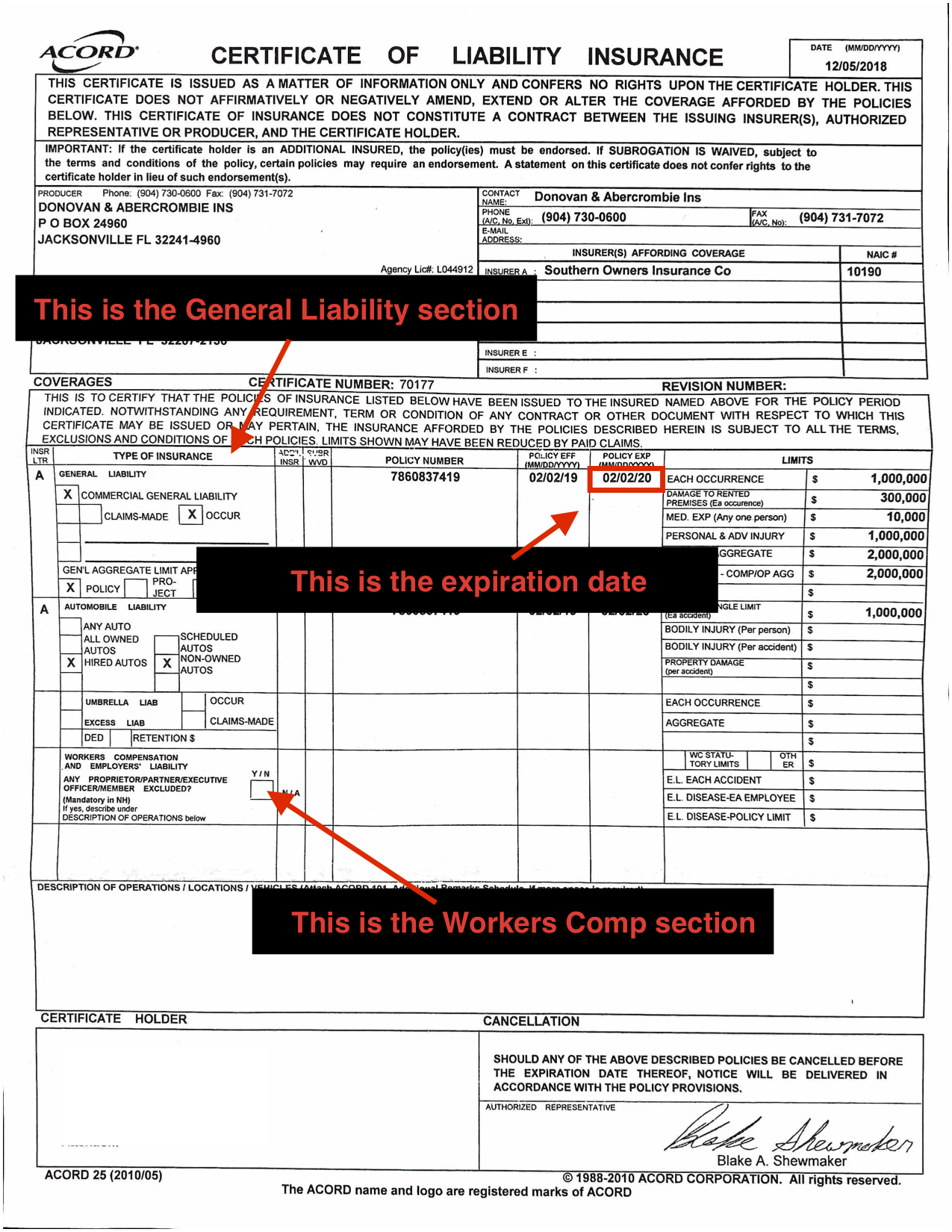filing subcontractor insurance paperwork
Obtain the PDF insurance paperwork from the subcontractor (scan if mailed)
Choose the person icon at the top right of the Buildertrend window and select subs/vendors
Search for the subcontractor
Click the company name to pull up their info
Scroll to the additional info section
Under general liability certificate, select choose file and navigate to the insurance PDF you have received from the subcontractor
Update the expiration date as noted on the insurance paperwork
File PDF in Drive folder
Repeat for workers comp and W9
Make sure quickbooks vendor details are up to date
Example of Subcontractor insurance